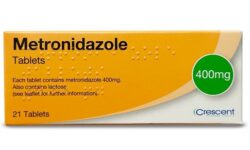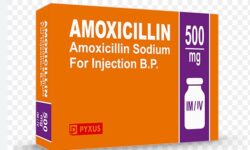Benefits of a Virtual Office
In today’s digital era, the concept of a traditional office has transformed significantly. With the rise of remote work and the evolving business landscape, virtual offices have become increasingly popular among entrepreneurs and professionals alike. But what exactly is a virtual office? In this blog post, we will explore the definition and benefits of a virtual office, along with practical tips on how to set up and effectively manage one. Whether you are a solopreneur or leading a team, these insights will help you navigate the world of virtual offices with ease and efficiency.
What Is A Virtual Office?
In today’s fast-paced business world, the concept of a virtual office has gained immense popularity. But what exactly is a virtual office? A virtual office is a setup that allows businesses to operate without a physical location. It provides all the necessary services and infrastructure needed for a company to function effectively, but without the high costs and restrictions associated with a traditional office space. Benefits of a Virtual Office are numerous for both small startups and established companies.
Firstly, one major benefit of a virtual office is cost savings. By eliminating the need for a physical office space, businesses can save a significant amount of money on rent, utilities, and maintenance expenses. This is particularly advantageous for startups or businesses operating on a tight budget.
Secondly, a virtual office offers increased flexibility and convenience. With a virtual office, employees have the freedom to work from anywhere, whether it be their home, a coffee shop, or while traveling. This not only boosts employee satisfaction but also allows businesses to tap into a global talent pool without the constraints of geographical limitations.
- Furthermore, a virtual office enables businesses to portray a professional image. With services such as a prestigious business address, mail handling, and personalized phone answering, companies can give the impression of a physical office presence, even if they do not have one.
- Additionally, a virtual office promotes a healthy work-life balance. Employees have the flexibility to manage their time effectively, eliminating long commutes and allowing for a more productive and fulfilling lifestyle.
| Benefits of a Virtual Office |
|---|
| Cost savings on rent, utilities, and maintenance expenses |
| Increased flexibility and convenience for employees |
| Professional image with prestigious business address and services |
| Promotion of a healthy work-life balance |
How To Set Up A Virtual Office
A virtual office is a flexible workspace solution that enables individuals and businesses to work remotely without the need for a physical office space. With advancements in technology and the increasing popularity of remote work, setting up a virtual office has become a viable option for many professionals. There are several key steps to consider when establishing a virtual office to ensure efficiency and productivity.
1. Define your needs: Before setting up a virtual office, it is important to clearly define your specific needs and requirements. Consider the nature of your work, the number of team members involved, and the resources and tools you will require. This will help you determine the type of virtual office setup that will best suit your needs.
2. Choose a reliable communication platform: Effective communication is crucial in a virtual office setting. Selecting a reliable communication platform, such as video conferencing tools, instant messaging apps, and project management software, is essential for staying connected with team members and clients.
3. Establish a virtual address: Having a professional business address is important for creating a credible and reputable image. Consider utilizing virtual address services that provide a physical mailing address and mail forwarding options to ensure that important mail and packages are received and handled efficiently.
4. Set up a virtual phone system: A virtual phone system allows you to manage business calls professionally. It provides features such as call forwarding, voicemail, and call routing, enabling you to maintain excellent customer service and ensure that all calls are promptly attended to.
5. Develop remote working policies: Establish clear guidelines and policies for remote working to ensure productivity and accountability. Define expectations regarding work hours, communication protocols, and task management to maintain a structured and efficient workflow.
6. Create a collaborative online workspace: Utilize collaboration tools and cloud-based platforms to facilitate seamless teamwork. These tools allow team members to work on shared documents, assign tasks, and track progress in real-time, promoting effective collaboration and efficient project management.
7. Implement robust cybersecurity measures: Data security is a critical concern when working remotely. Implementing strong cybersecurity measures such as password protection, two-factor authentication, and regular data backups is essential to safeguard sensitive information and protect against cyber threats.
8. Foster a positive remote work culture: Maintaining a positive work culture in a virtual office environment is crucial for team morale and engagement. Encourage regular virtual team meetings, provide opportunities for social interaction, and recognize and reward achievements to foster a sense of belonging and motivation.
Setting up a virtual office provides numerous benefits, including cost savings, increased flexibility, and access to a global talent pool. By following these key steps and implementing best practices, you can establish a virtual office that enhances productivity, efficiency, and collaboration in your remote work environment.
Tips For Managing A Virtual Office
A virtual office is a modern concept that is gaining popularity among businesses today. It provides many benefits such as cost savings, increased flexibility, and the opportunity to hire talent from anywhere in the world. However, managing a virtual office comes with its own set of challenges. In this blog post, we will discuss some tips for effectively managing a virtual office and ensuring its success.
1. Communication is Key
In a virtual office setup, effective communication is vital. Since team members are not physically present in the same location, it is important to establish clear lines of communication. Utilize communication tools such as email, instant messaging, and video conferencing to ensure that everyone is on the same page. Regular check-ins and team meetings should also be scheduled to facilitate effective communication and collaboration.
2. Set Clear Expectations
When managing a virtual office, it is crucial to set clear expectations for both individual team members and the team as a whole. Clearly communicate the goals, deadlines, and deliverables to ensure everyone is aware of their responsibilities. Regularly follow up and provide feedback to ensure that tasks are being completed on time and to the expected standard.
3. Foster Team Engagement
Despite the physical distance, it is important to foster team engagement in a virtual office. Encourage team members to connect and engage with each other through team-building activities, virtual social events, or even casual conversations. This helps to build rapport, strengthen relationships, and maintain a sense of camaraderie among team members.
4. Embrace Technology
To effectively manage a virtual office, embracing technology is essential. Invest in reliable project management tools, communication platforms, and collaborative software that facilitate remote work. These tools can streamline workflows, improve productivity, and enable seamless collaboration among team members, regardless of their physical location.
5. Prioritize Work-Life Balance
In a virtual office setup, it is important to prioritize work-life balance. Set clear boundaries between work and personal life by establishing dedicated working hours and encouraging employees to take regular breaks. Promote a healthy work environment where employees can disconnect from work when needed, ensuring their overall well-being and preventing burnout.
By following these tips, managing a virtual office can be a successful endeavor. Effective communication, clear expectations, team engagement, embracing technology, and prioritizing work-life balance are all crucial factors in ensuring the smooth operation of a virtual office.
Frequently Asked Questions
1. What is a virtual office?
A virtual office is a service that provides businesses with a physical mailing address, phone services, and sometimes meeting room facilities, without the need for a dedicated office space. It allows businesses to establish a professional presence without the cost and maintenance of a physical office.
2. How can I set up a virtual office?
To set up a virtual office, you can follow these steps:
- Choose a virtual office service provider.
- Select a location for your virtual office address.
- Decide on the virtual office services you need, such as phone forwarding or mail handling.
- Sign up for the chosen virtual office package or plan.
- Provide the necessary documentation and complete the registration process.
- Inform your contacts about your new virtual office address and phone number.
- Start utilizing the virtual office services and enjoy the benefits of a professional business image.
3. What are some tips for managing a virtual office?
Here are some tips for managing a virtual office effectively:
- Establish a daily routine and set clear work hours to maintain productivity.
- Utilize project management tools and collaboration software to stay organized and communicate with team members.
- Maintain regular communication with your team through virtual meetings or messaging platforms.
- Take advantage of cloud storage to securely store and access important files and documents.
- Create a designated workspace at home to separate work and personal life.
- Stay connected with clients and customers through prompt responses to emails and phone calls.
- Evaluate and improve your virtual office setup regularly based on your business needs.
4. How can a virtual office benefit my business?
A virtual office can benefit your business in several ways:
- Cost savings: By eliminating the need for a physical office, you can save on rent, utilities, and maintenance expenses.
- Professional image: A virtual office provides you with a prestigious business address, enhancing your credibility and professionalism.
- Flexible location: You can establish a presence in different cities or countries without physically being there.
- Increased productivity: With the flexibility to work remotely, employees often experience higher productivity levels.
- Access to support services: Virtual offices often offer additional services like receptionists, call forwarding, and mail handling, enhancing your business operations.
5. Can I use a virtual office for my business legally?
Yes, using a virtual office for your business is legal in most countries. However, it is important to comply with local laws and regulations regarding business registration and address requirements. Ensure that you have the necessary permits and licenses to operate your business using a virtual office.
6. Can a virtual office replace a traditional office space?
A virtual office can be a suitable alternative to a traditional office space for many businesses. However, it may not be suitable for all types of businesses, especially those that require in-person customer interactions or specialized equipment. Assess your business needs and consider the advantages and limitations of a virtual office before making a decision.
7. Can I use a virtual office address for official government documents and registrations?
In most cases, virtual office addresses can be used for official government documents and registrations. However, it is essential to check the regulations and requirements of your specific jurisdiction. Some government agencies or industries may have restrictions or additional requirements for using a virtual office address for official purposes.