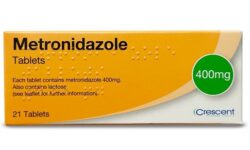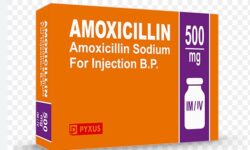How to Contact Seller on Amazon Guide
Are you a regular shopper on Amazon? Have you ever had a question for the seller but didn’t know how to get in touch? In this blog post, we will discuss various methods for finding and contacting seller information on Amazon. From using the “Ask A Question” feature to utilizing the Amazon messaging system, we’ll cover all the ways you can reach out to sellers and get the information you need. Whether you’re looking for a quick answer or need to discuss a potential issue, these tips will help you easily connect with the seller on Amazon.
Finding The Seller Information
When shopping on Amazon, it’s important to have access to the seller’s information. This can help you make informed decisions about your purchases and address any concerns or queries you may have. Fortunately, Amazon provides several ways to easily find the seller’s information.
One way to find the seller information is by visiting the product listing page. Scroll down to the “Sold by” section, located below the product details. Here, you will find the name of the seller along with their rating and reviews. If you want to learn more about the seller, simply click on their name. This will take you to their seller profile page, where you can find additional information such as their contact information, feedback ratings, and store policies.
Another method to find the seller information is by using the “Ask a Question” feature. This feature allows you to directly communicate with the seller by sending them a message. To use this feature, navigate to the product listing page and look for the “Ask a Question” button, typically located below the product description. Clicking on this button will open a form where you can type your message and send it to the seller. They will respond to your queries via email.
- Utilizing Amazon Messaging System
- Checking Seller’s Storefront For Contact Info
- Contacting Seller Via Email
If you prefer to contact the seller via email, this option is also available. On the product listing page, below the “Sold by” section, you will find a button labeled “Contact Seller.” Clicking on this button will open a form where you can enter your email address and compose your message. Make sure to provide a clear and concise explanation of your query or concern. Once you submit the form, the seller will receive your email and respond to you directly.
| Methods | Contact Information |
|---|---|
| Product Listing Page | Seller’s profile page |
| “Ask a Question” Feature | Direct messaging via email |
| Contact Seller Button | Email communication |
Using The ‘Ask A Question’ Feature
As an Amazon shopper, you may have come across various products that pique your interest. However, before making a purchase, you might have a few questions or concerns regarding the product. In such cases, the ‘Ask a Question’ feature on Amazon comes in handy. This feature allows you to directly contact the seller and inquire about any information or clarifications you need before making a decision.
When you find a product that intrigues you, scroll down to the product details section. Underneath the description, you will notice the ‘Ask a Question’ button. By clicking on this button, you will be redirected to a page where you can compose your question and directly contact the seller. This feature eliminates the need for third-party communication or external platforms, ensuring a seamless and efficient interaction between you and the seller.
Using the ‘Ask a Question’ feature provides several advantages. Firstly, it allows you to seek additional details about the product that might not be mentioned in the description. Whether you want to know about the specific dimensions, materials used, or compatibility with certain devices, this feature enables you to get accurate and reliable information directly from the seller.
Contacting Seller Via Email
When shopping on Amazon, it is common for buyers to have questions or concerns about the products they are interested in purchasing. One way to address these queries is by directly contacting the seller. In this blog post, we will discuss how to contact a seller via email on Amazon.
If you want to contact a seller on Amazon, the first step is to find the product listing page for the item you are interested in. On this page, scroll down to the “Sold by” section, which provides information about the seller. Here, you can find the seller’s name and a link to their storefront. Click on the seller’s name to access their profile.
Once you are on the seller’s profile page, look for the “Ask a question” button. By clicking on this button, you can send a message directly to the seller. This feature allows you to inquire about the product, ask for additional information, or communicate any concerns you may have. It is important to provide clear and concise details in your message to ensure that the seller can address your query effectively.
In addition to using the “Ask a question” feature, you can also contact a seller via email on Amazon. To do this, you will need to locate the seller’s email address. Some sellers may provide their email address on their storefront or product listing pages, while others may require you to use the messaging system on Amazon. It is important to respect the seller’s preferred method of communication and follow any instructions they provide.
- Contact the seller directly via the email address provided, if available.
- If the seller does not provide an email address, use Amazon’s messaging system to communicate with them.
- Compose a clear and polite message, explaining your query or concern in detail.
When utilizing Amazon’s messaging system to contact a seller, keep in mind that your messages may be subject to Amazon’s guidelines and policies. Ensure that your communication remains respectful and professional.
| Pros of Contacting Seller via Email | Cons of Contacting Seller via Email |
|---|---|
|
|
|
|
|
|
|
|
|
Overall, contacting a seller via email on Amazon can be an effective way to communicate your inquiries or concerns. Whether you choose to use the “Ask a question” feature or contact the seller directly through their provided email address, it is important to remain courteous and provide clear details in your message. By doing so, you can enhance your shopping experience and have a better understanding of the product you are interested in purchasing.
Utilizing Amazon Messaging System
If you are an avid online shopper, chances are that you have come across products on Amazon that you are interested in. One of the important aspects of making an informed purchase decision is having the ability to contact the seller for any queries or concerns you may have. In such cases, Amazon provides a convenient messaging system that allows you to communicate directly with the seller. This blog post will guide you on how to utilize the Amazon messaging system effectively and get in touch with the seller easily.
One way to contact a seller on Amazon is by utilizing the messaging system provided on the platform. This system enables secure and direct communication between buyers and sellers, allowing them to exchange information or ask questions regarding a particular product. To begin using the messaging system, you need to follow a few simple steps. Firstly, locate the product you wish to inquire about.
Once you have found the product, scroll down the page until you reach the section labeled “Seller Information.” Here, you will find the seller’s name, along with other relevant details. Look for the button that says “Contact Seller” or “Ask a Question.” By clicking on this button, you will be redirected to the Amazon messaging system, where you can compose and send your message to the seller.
In conclusion, utilizing the Amazon messaging system is a convenient and efficient way to contact sellers when shopping on the platform. By following the aforementioned steps and keeping some important points in mind, you can ensure effective communication and resolve any queries or concerns you may have. So, the next time you come across a product on Amazon and need to get in touch with the seller, make use of the messaging system for a seamless shopping experience.
| Advantages | Disadvantages |
|---|---|
| The messaging system provides a direct channel of communication between buyers and sellers. | Sometimes, sellers may take longer to respond due to high volumes of inquiries. |
| It allows for prompt communication, which aids in making informed purchasing decisions. | Not all sellers may be available on the messaging system, making it necessary to consider alternative methods of contact. |
| The messaging system ensures a secure platform for both buyers and sellers to exchange information. | In some cases, the messaging system may not be accessible or functional, causing inconvenience for users. |
Checking Seller’s Storefront For Contact Info
When shopping on Amazon, it is important to have clear communication with the seller to address any concerns or questions you may have about a product. One way to establish contact with the seller is by checking their storefront for contact information. The seller’s storefront provides valuable information about their business and allows you to reach out to them directly.
One of the first steps in checking the seller’s storefront is to locate the product listing page. Once you have found the desired product, scroll down to the “Sold by” section. Here, you will find the seller’s name and logo. Click on the seller’s name to access their storefront.
Once you have accessed the seller’s storefront, you will be able to view more detailed information about the seller. Look for the “Seller Information” section, which typically includes the seller’s name, location, and ratings. This information gives you an idea of the seller’s reputation and allows you to make an informed decision about contacting them.
| Contact Method | Advantages |
|---|---|
| Allows for more detailed and personalized communication. | |
| Amazon Messaging System | Provides a secure and convenient way to communicate with the seller through the Amazon platform. |
It is important to note that not all sellers may provide direct contact information on their storefront. In such cases, you may want to consider utilizing other contact options available on Amazon, such as the “Ask a Question” feature. This feature allows you to post a public question about the product, which the seller or other customers can respond to. While this option may not provide private communication, it can still be useful in getting some clarifications about the product.
In conclusion, checking the seller’s storefront for contact information is an essential step when shopping on Amazon. It allows you to gather valuable details about the seller and provides various contact options such as email and the Amazon messaging system. By utilizing these contact methods, you can establish clear communication with the seller, address any concerns, and make informed decisions before purchasing a product.
Frequently Asked Questions
Question 1: How can I find the seller’s information?
In order to find the seller’s information, you can visit the product listing page on Amazon. Scroll down to the “Sold by” or “Ships from” section, and you will find the seller’s name, ratings, and feedback. Clicking on the seller’s name will take you to their storefront where you can find more information.
Question 2: What is the ‘Ask A Question’ feature and how can I use it?
The ‘Ask A Question’ feature allows you to ask the seller specific questions about the product you are interested in purchasing. To use this feature, go to the product listing page and scroll down to the “Customer Questions & Answers” section. If your question has not already been asked, click on the “Ask a question” button and submit your inquiry.
Question 3: How can I contact the seller via email?
To contact the seller via email, you can visit their storefront on Amazon. On their storefront, you will usually find a “Contact Seller” or “Contact Us” button. Click on this button, and you will be directed to a form where you can fill in your name, email address, and message to the seller. They will then receive your message via email and respond accordingly.
Question 4: What is the Amazon messaging system and how can I use it to contact the seller?
The Amazon messaging system is an internal messaging platform that allows buyers and sellers to communicate directly on the Amazon platform. To use this system, go to the product listing page and scroll down to the “Sold by” or “Ships from” section. Click on the seller’s name, and you will be taken to their storefront. On their storefront, you may find a “Contact Seller” or “Ask a question” button, which will allow you to send a message to the seller through the Amazon messaging system.
Question 5: Where can I find the seller’s contact information on their storefront?
On the seller’s storefront, you can usually find their contact information in the “Seller Information” or “About” section. This may include their business name, address, phone number, and email address. Some sellers may also provide links to their social media accounts or website for further contact.
Question 6: Can I check the seller’s storefront for their contact information before making a purchase?
Yes, you can definitely check the seller’s storefront for their contact information before making a purchase. It is always a good practice to review the seller’s information and contact details to ensure they are a reputable seller. This information can provide you with a way to reach out to them in case of any questions, concerns, or issues with your order.
Question 7: What should I do if I cannot find the seller’s contact information or they are unresponsive?
If you cannot find the seller’s contact information or they are unresponsive, you can consider reaching out to Amazon customer support for assistance. Amazon has a dedicated customer service team that can help resolve any issues you may have with a seller, product, or order. They can be reached through the “Help & Customer Service” section on the Amazon website or by calling their customer support hotline.