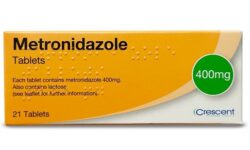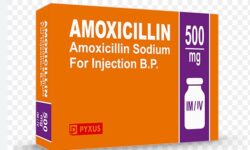Benefits of Desktop Virtualization
In today’s digital age, businesses are constantly seeking innovative solutions to enhance security, improve flexibility and mobility, achieve cost savings, and streamline IT management. Desktop virtualization emerges as a game-changer, offering a host of benefits for organizations of all sizes. By virtualizing desktops, companies can enhance security by centralizing data and applications, reducing the risk of data breaches. Furthermore, virtualization ensures improved flexibility and mobility, allowing employees to access their desktops from any device, anytime, anywhere. Not only does this drive productivity but also enables significant cost savings by eliminating the need for expensive hardware upgrades. Additionally, desktop virtualization simplifies IT management, freeing up valuable resources and streamlining overall operations. Let’s delve deeper into each of these advantages and explore the transformative power of desktop virtualization.
Enhanced Security With Desktop Virtualization
Desktop virtualization is a technology that allows multiple virtual desktop instances to run on a single physical machine. This innovative approach to computing offers numerous benefits, one of which is enhanced security. By centralizing and isolating desktop environments in a data center, virtualization adds an extra layer of protection against malware, viruses, and unauthorized access.
One of the key benefits of desktop virtualization is the ability to create a secure and controlled environment for each user. Virtual desktops are isolated from one another, which means that if one desktop is compromised, it does not affect the others. This isolation makes it harder for malware or viruses to spread and reduces the impact of cyberattacks on an organization.
Furthermore, virtual desktops can be easily patched and updated centrally, ensuring that all instances have the latest security patches installed. This eliminates the need for users to manually update their individual machines, reducing the risk of vulnerability due to outdated software.
- Enhanced Security: Desktop virtualization adds an extra layer of protection against malware, viruses, and unauthorized access.
- Isolated Environments: Virtual desktops are isolated from one another, preventing the spread of malware and reducing the impact of cyberattacks.
- Centralized Patching: Virtual desktops can be easily patched and updated centrally, ensuring all instances have the latest security patches installed.
| Benefits | Description |
|---|---|
| Enhanced Security | Desktop virtualization provides an added layer of security against cyber threats. |
| Isolated Environments | Each virtual desktop is isolated from others, preventing the spread of malware and limiting the impact of cyberattacks. |
| Centralized Patching | Patching and updating virtual desktops can be done centrally, ensuring all instances have the latest security patches. |
Improved Flexibility And Mobility
Desktop virtualization is a technology that allows users to access their desktop environment from any device, regardless of the operating system being used. It provides several benefits, including improved flexibility and mobility. With desktop virtualization, users can access their applications and data from anywhere, at any time, using any device with an internet connection. This flexibility allows employees to work remotely or while on the go, increasing productivity and efficiency.
One of the key benefits of desktop virtualization is the ability to easily switch between different devices. Users can start working on a task using their desktop computer, and then seamlessly pick up where they left off using their laptop or even a tablet. The virtual desktop environment ensures that all necessary files and applications are accessible, regardless of the device being used. This level of flexibility allows employees to work in a way that suits their preferences and improves their overall productivity.
Furthermore, desktop virtualization enables mobile access to critical business applications and data. This means that employees can stay connected and productive even when they are not physically present in the office. Whether they are attending a conference, working from a client’s site, or simply traveling, users can access their virtual desktop and continue their work without interruption. This level of mobility ensures that business operations can continue seamlessly, regardless of the physical location of employees.
| Benefits of Desktop Virtualization: | |
|---|---|
| Improved flexibility and mobility | Employees can work from anywhere, at any time, and from any device, leading to increased productivity and efficiency. |
| Reduced hardware costs | Employees can use their own devices to access their virtual desktop, eliminating the need for dedicated desktop computers. |
| Enhanced data security | Data is centralized and can be easily backed up, reducing the risk of data loss or breaches. Lost or stolen devices do not result in compromised data. |
Cost Savings Through Desktop Virtualization
Desktop virtualization refers to the process of running multiple virtual desktops on a single physical machine. This technology has gained popularity in recent years due to the numerous benefits it offers. One of the significant advantages of desktop virtualization is the cost savings it brings to organizations.
Reduced Hardware Costs: With desktop virtualization, organizations can significantly reduce their hardware costs. Instead of purchasing separate computers for each employee, virtual desktop infrastructure allows multiple users to share the resources of a single physical machine. This eliminates the need for individual desktop computers, resulting in substantial savings for the organization.
Lower Maintenance Expenses: Managing and maintaining individual desktop computers can be a complex and time-consuming task. However, with desktop virtualization, IT departments can streamline their maintenance processes. Updates, patches, and system configurations can be centrally managed, reducing the need for labor-intensive maintenance on individual machines. This leads to reduced maintenance costs and frees up IT staff to focus on other important tasks.
Energy Efficiency: Traditional desktop computers consume a significant amount of energy, resulting in high electricity bills for organizations. By adopting desktop virtualization, organizations can consolidate their compute resources and reduce power consumption. A single physical machine running multiple virtual desktops consumes less power compared to multiple individual machines, resulting in energy savings and cost reduction.
| Cost Category | Traditional Desktops | Desktop Virtualization |
|---|---|---|
| Hardware Costs | High | Low |
| Maintenance Expenses | High | Low |
| Energy Consumption | High | Low |
In conclusion, implementing desktop virtualization not only allows organizations to enhance their operational efficiency but also brings significant cost savings. By reducing hardware costs, lowering maintenance expenses, and improving energy efficiency, desktop virtualization proves to be a cost-effective solution for organizations of all sizes. Embracing this technology can not only reduce expenses but also contribute to a more sustainable and environmentally friendly work environment.
Streamlined It Management With Desktop Virtualization
Streamlined IT Management With Desktop Virtualization
Desktop virtualization is a technology that allows organizations to centralize the management and delivery of desktop environments to end-users. This innovative solution brings a multitude of benefits to the IT department, including streamlined IT management. By centralizing the management of desktops, IT staff can more efficiently allocate resources, troubleshoot issues, and ensure consistent performance across the organization.
One of the key benefits of desktop virtualization is the simplified provisioning and deployment process. With traditional desktop setups, IT administrators spend a significant amount of time and effort on manually installing operating systems, applications, and updates on individual machines. This can be a tedious and time-consuming task, especially in large enterprises. However, with desktop virtualization, IT managers can create a master image containing all the necessary software and configurations, which can then be easily deployed to multiple virtual desktops. This greatly reduces the time and effort required for provisioning, allowing IT teams to focus on more strategic initiatives.
In addition to simplified provisioning, desktop virtualization also enables efficient patch management. Patching operating systems and applications is essential to ensure the security and stability of desktop environments. However, managing patches across numerous physical machines can be challenging and prone to human errors. With desktop virtualization, IT administrators can centrally manage the patching process, ensuring that all virtual desktops are consistently up to date. This significantly reduces the risk of security vulnerabilities and streamlines IT management by eliminating the need to manually patch each individual machine.
| Benefits of Streamlined IT Management with Desktop Virtualization |
|---|
| 1. Enhanced efficiency and productivity of IT staff. |
| 2. Simplified provisioning and deployment process. |
| 3. Centralized patch management for improved security. |
| 4. Reduced maintenance and troubleshooting time. |
Furthermore, streamlined IT management with desktop virtualization leads to reduced maintenance and troubleshooting time. In traditional desktop setups, resolving issues requires IT technicians to physically access individual machines, often causing disruptions for end-users. In contrast, virtual desktops can be accessed and managed remotely, allowing IT staff to quickly diagnose and resolve issues without disrupting the end-users’ productivity. This not only improves the overall user experience but also enables IT teams to address problems more efficiently, minimizing downtime and increasing productivity.
In conclusion, desktop virtualization offers organizations the opportunity to streamline their IT management processes. By centralizing the management and delivery of desktop environments, IT staff can simplify provisioning, efficiently manage patches, and reduce maintenance and troubleshooting time. The benefits of streamlined IT management with desktop virtualization include enhanced efficiency, simplified deployment, improved security, and reduced downtime. Embracing desktop virtualization can empower IT departments to focus on strategic initiatives and provide a more seamless computing experience for end-users.
Frequently Asked Questions
What are the benefits of enhanced security with desktop virtualization?
Enhanced security with desktop virtualization offers several benefits. It allows for the isolation of applications and data, reducing the risk of data breaches or malware infections. It also enables centralized security management, making it easier to enforce security policies and updates across the organization.
How does desktop virtualization improve flexibility and mobility?
Desktop virtualization improves flexibility and mobility by allowing users to access their desktop environments and applications from any device and location. This means that employees can work remotely, collaborate with colleagues in real-time, and have a consistent user experience regardless of the device they are using.
What cost savings can be achieved through desktop virtualization?
Desktop virtualization can lead to cost savings in several ways. It reduces the need for expensive hardware upgrades as virtual desktops can run on lower-spec devices. It also lowers energy consumption, as fewer physical machines are required. Additionally, it simplifies IT management, reducing the need for on-site support and minimizing downtime.
How does desktop virtualization streamline IT management?
Desktop virtualization streamlines IT management by centralizing control and administration of desktop environments. IT departments can easily deploy, update, and manage virtual desktops and applications from a single console. This simplifies tasks such as software updates, patch management, and troubleshooting, leading to greater efficiency and productivity.
What is the main cause of baguette?
Baguette is mainly caused by the stretching and folding of dough during the baking process, which creates the iconic elongated shape and chewy texture.
Can desktop virtualization reduce security risks?
Yes, desktop virtualization can reduce security risks. By isolating applications and data from the underlying device and network, it minimizes the risk of malware infections and data breaches. Additionally, centralized security management allows for consistent application of security policies and quick response to emerging threats.
How does desktop virtualization enable cost savings?
Desktop virtualization enables cost savings by reducing hardware costs. With virtual desktops, lower-spec devices can be used, saving money on expensive hardware upgrades. It also reduces energy consumption by consolidating multiple physical machines into virtual servers. These cost savings extend to IT management as well, with streamlined administration and reduced need for on-site support.